Video Screenshot
Video Screenshot is a free video screen capture software, it can play many video formats and save them as image files, the output screenshots can be JPG, BMP, PNG or Animated GIF images. Supported video formats include MP4, AVI, FLV, MKV, 3GP, WMV, DivX, RealMedia (RM, RMVB), QuickTime MOV, DVD videos (VOB) and more. This software is simple and easy to use.
- Video to JPG converter
- Video to GIF converter
- Freeware, Easy to use
This video frame capture software provides hot-key operation, allows you to quickly and easily capture your favorite movie stills to static images or animated GIF images, you can use these screenshots as your computer wallpapers or share movie stills with your friends and so on.
Software Interface
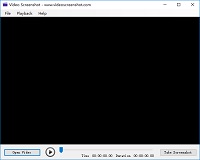 |
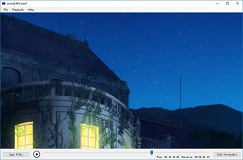 |
 |
| Default Interface | Play Video | Take a Screenshot |
Usage
Click "Open Video" button to select a video file, then click "Take Screenshot" button to capture an image from video. Software supports two kinds of screenshot methods: "Single Shot" and "Continuous Shots".
1. "Single Shot" is manual mode, software generates one screenshot at a time. Users can use this software as a video to JPG converter or video to PNG converter and so on.
2. "Continuous Shot" is automatic mode, users need set "Shots Number" and "Interval" time (seconds), software can generate many screenshots at a time. Especially, under this mode, software can create Animated GIF Images from video, it can be used as a video to GIF converter, users can even set the GIF image "Delay" time (millisecond) and whether images is played repeatedly ("Always Repeat").
Software supports most Windows OS platforms (.Net Framework 4.0 or later).